Power Hub
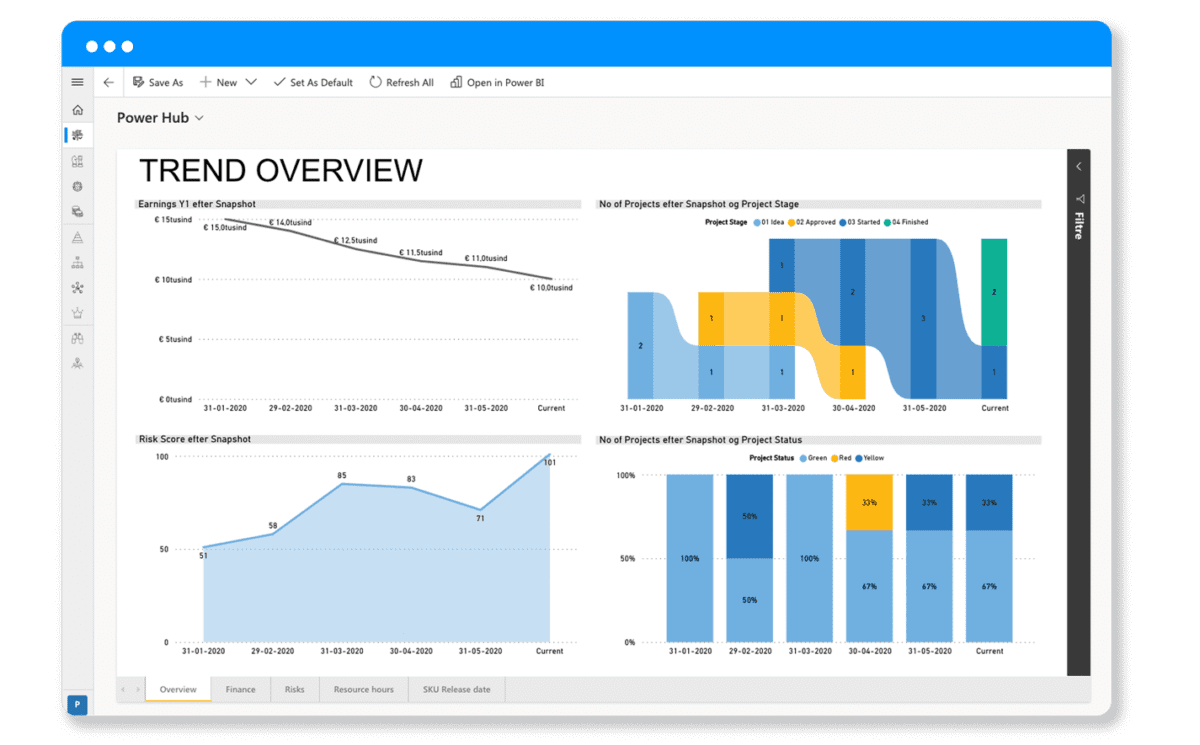
Developments on key figures
Gives an overview of the current data-set compared to EOM snapshots for previous months.
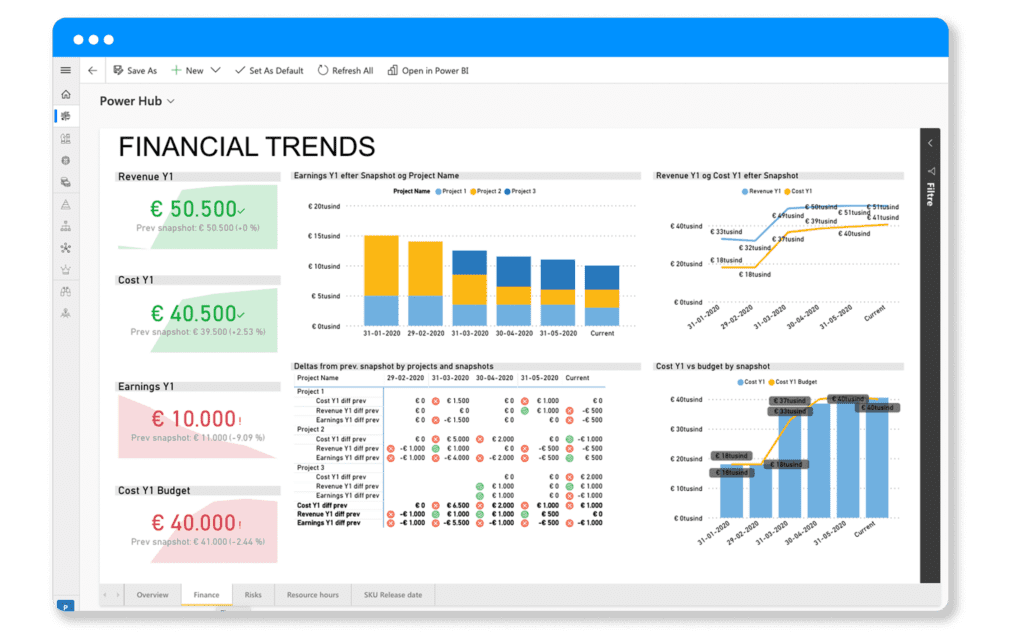
Track financial key figures
Track portfolio’s current financials compared to snapshots from multiple previous months.
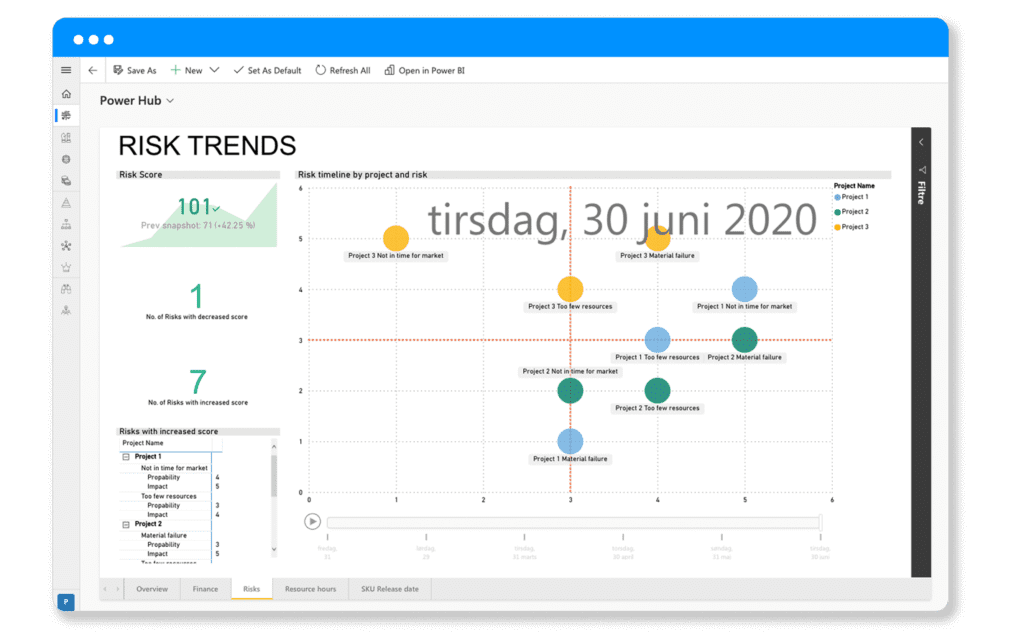
Smarter insights for business forecasting
Allows access to a more detailed view of the development in risks across projects.
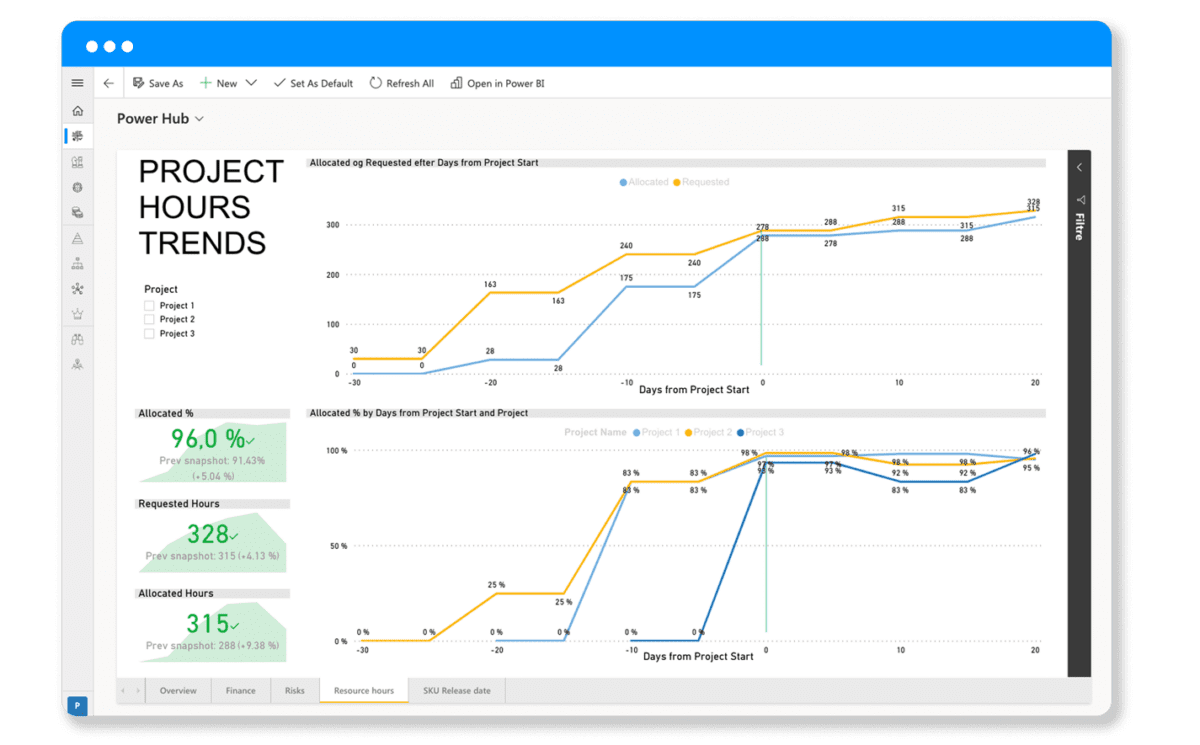
Historical data on resource demand management
Visualize a more detailed view of the development in requests and allocated hours across projects requirements.
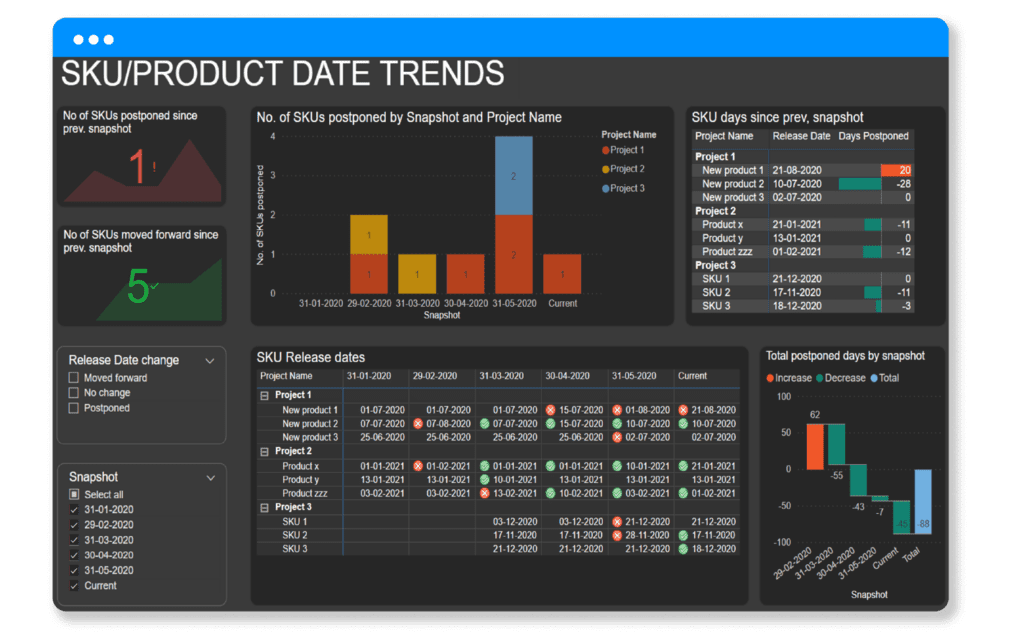
Postponed delivery dates
Deep dive into a more detailed view of the trend in postponed delivery dates.

